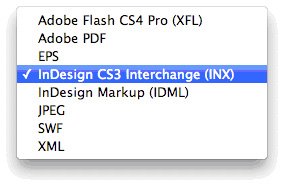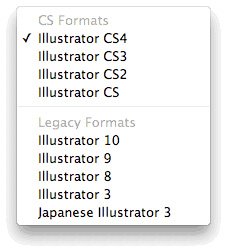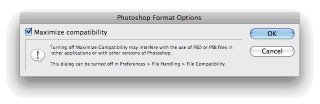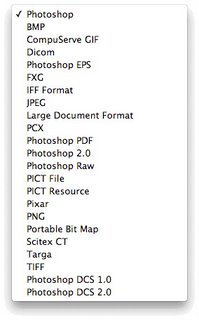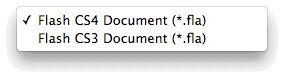Adobe offers a few different certifications for its users. There's the
ACE (Adobe Certified Expert),
ACA (Adobe Certified Associate), and
ACI (Adobe Certified Instructor). Each certification has its own testing criteria and benefits, which for the most part
are obvious. The newest of the three, ACA is the entry-level certification. Kind of like the Microsoft MOUSE exam.
Recently, I've been researching the whole ACA program, its curriculum, the exam, and resource materials, in preparation for taking the exam with the hopes of becoming an ACA instructor - someone who's qualified to teach Adobe programs to students with the idea in mind that they will be prepared enough to become certified. This all sounds well and good until you dig a little deeper.
On the surface, it sounds like the ACA exam is open up to anyone who's interested in being certified at a user level in Adobe products. The ACA certification is handled by a company called Certiport. The Certiport website has information about a bunch of Microsoft tests and test facilities. When it comes to the ACA test, the site becomes mysterious and even unusable. Sure, there's a little information about the test and what its benefits are, but when you actually start drilling down and trying to find information about how to actually take the test, it becomes absurd.
Come with me and let's see what we can find:
Start by going to
www.certiport.com.
Click on the Adobe logo that says Adobe Certified Associate. On the left hand navigation you'll see links about each test, some resources, FAQs, success stories, some PDFs that show the path of each certification for individuals and institutions. All promising, but where's the link to actually take the test? Not there.
Click up at the top where it says 'Get Certified', maybe the link is in there. Nope. There's some more information about why I should get certified and the types of certifications, blah, blah, blah.
There's a tab up at the top that says 'Certifications'. I click that and I see the Adobe logo again. Click on that and it takes me back to the page I was on before.
There's a Registration tab up at the top, maybe I have to register to take an exam. Seems odd, but I'll give it a try. Here, there's a big button that says 'Register for a Certification Exam'. Perfect, that's what I'm looking for.
Fill out the form on the next page and click Next. Continue filling out the form.
After getting a login, I'm taken to a page that has an additional tab, My Certiport. I see at the bottom that I have to purchase a voucher for an exam. I'll click on that.
This takes me to a page that has 6 Microsoft vouchers and 0 Adobe vouchers. Hmm? Something isn't right here. I try all of the other links here and it looks like I'm at the end of the line. There's absolutely NO information about the ACA exam. What do I do now?
I figure, 'I must've missed something at the Certiport site.' I go back there and under the Take an Exam tab, there's a Testing Center Locator link. I try that. I enter the ACA exam and the zip code for the nearest testing center. The page returns 4 results, all of which are local high schools, some as far away as Rhode Island and Connecticut, some 40+ miles out of my way. Each link to each testing center takes you to the individual high school site with no visible information about certification. OK, another dead end.
So now I go back to the Certiport site again and this time, I'm looking for contact information. I can't see a Contact us link anywhere. I see a link called About Certiport with an overview of the company. There's a tab up there called Contacts, so I click that. Now, I'm offered three choices, Support and Customer Services, Headquarters, and Sales Consultants. There's no 1-800 number listed or a general email. I click on Sales Consultants, because I figure, they must be involved in selling the actual exam or the vouchers for the exam. They have a little map with the following links: U.S. Regional Sales - Certiport & Microsoft, U.S. Regional Sales - Adobe, and Courseware. Adobe, yeah, that's what I need. I click on that. I get a popup with a bigger map that's clickable. I click on my geographical location and I get information for a sales person in my area. I send him the following email:
Mr. Smith,
I am trying to find out where I can purchase a voucher for the Adobe ACA test. Can you please direct me?
Thanks.
He replies with the following:
Al, we only sell voucher through our testing centers. Here is the link to find one in your area. http://www.certiport.com/Portal/Pages/LocatorView.aspx
They should be able to help you.
So, going to the Certiport site to register for an Adobe ACA exam is useless. I have to contact the actual testing center. I find one of the ones that were listed before and call them. It's a high school about 20 miles away from where I am. I get the school office. When I ask them about certification, they transfer me to the Principals office. When I ask them again, they transfer me to their Data Center - their equivalent to technical vocational computer training. I get a young student on the phone who has no idea what I'm talking about and then hands the call off to a teacher. She informs me that the test is only available to students in her program and no one from the outside can take the test there.
WTF?
So, I send another email to that sales rep telling him of my experience, and I haven't heard anything back.
So for all of the hyperbole that Adobe is driving behind the benefits of taking the test, all of the energy that went into researching the curriculum, purchasing resource materials to prepare myself for the exam, the frustration of using an unuseable site and all of its dead ends, and now having no where to take the exam, I'm losing faith in the certification procedure.
So I'm thinking now that maybe the ACA exam was specifically set up as an equivalent to some of the basic Microsoft tests that are geared towards students, not professionals. That part is understood, but one of the requirements of becoming an Adobe ACA instructor is to actually take one of the ACA exams!!! Of which, I can't actually participate in.
Wake up Adobe!!!
Labels: Flash